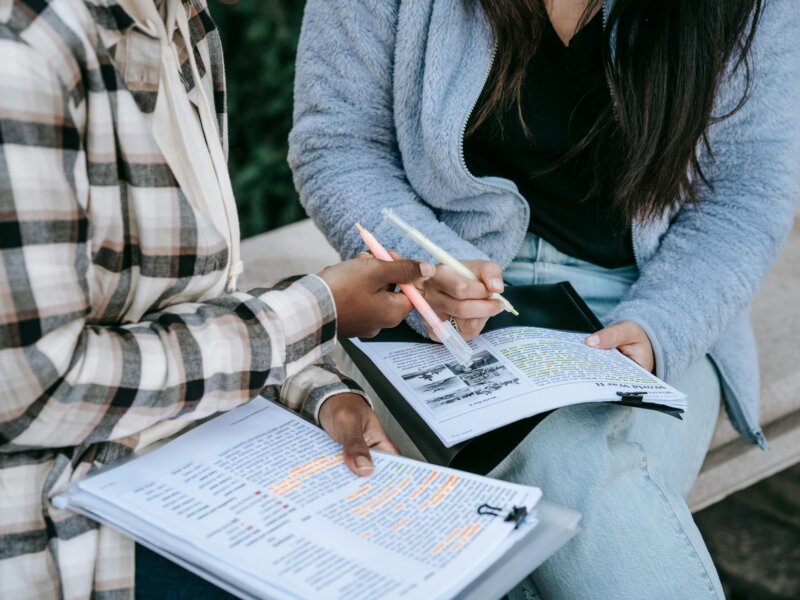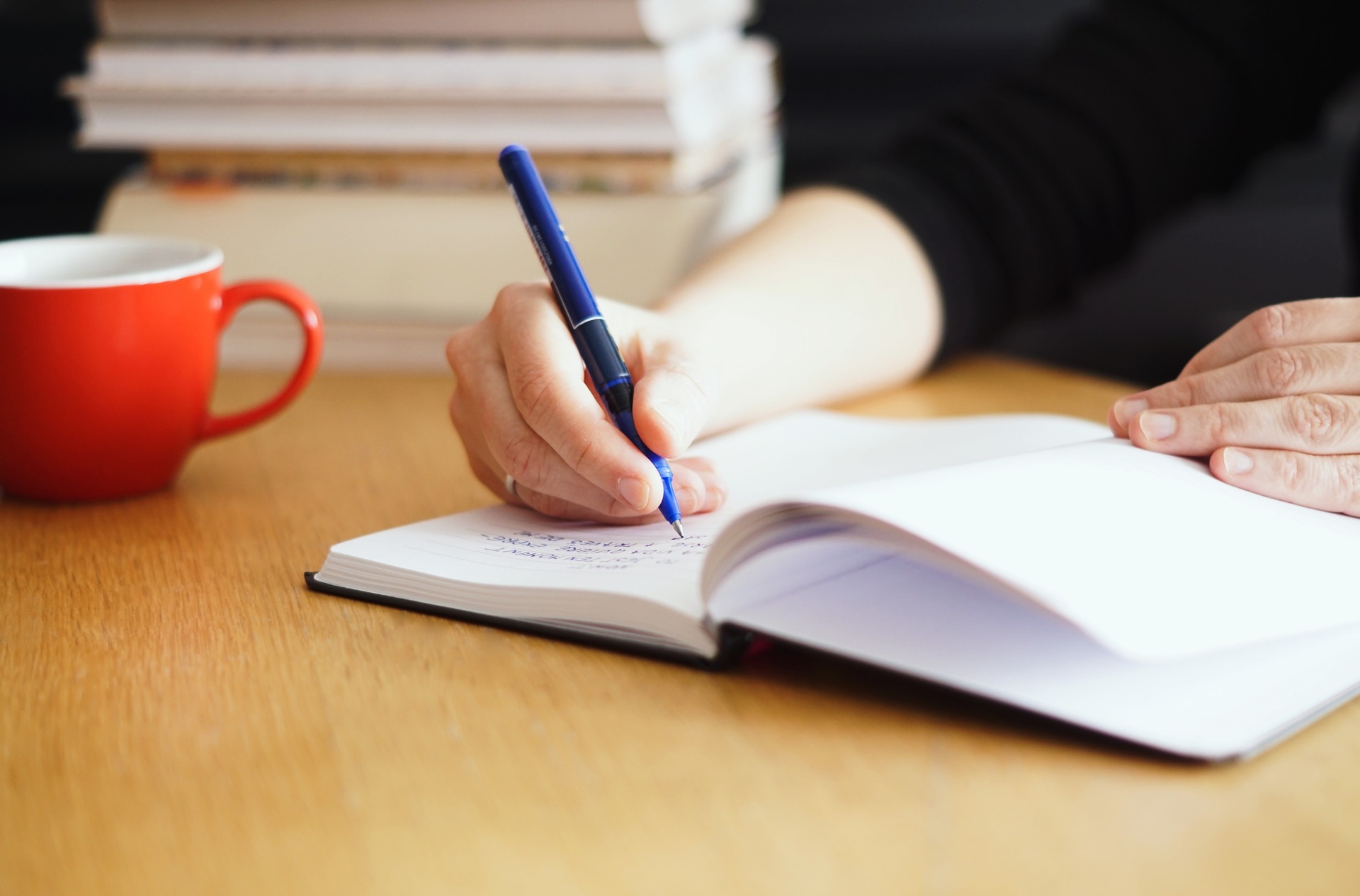
The research process is inherently collaborative, involving the analysis of the collective body of knowledge developed over time. It is academically and ethically vital to acknowledge others’ contributions. Footnotes serve as subtle markers of acknowledgment while also providing supplementary details to enhance the reader’s understanding and engagement with your work.
What are footnotes?
During your research, you’ll encounter inconspicuous superscript numbers at the end of some sentences, which link to corresponding notes at the page’s bottom or ‘foot.’ These notes serve as references to cited works and offer supplementary information to aid the reader’s understanding.
It’s important to note that not all references and supplementary notes are at the bottom of the page; some are placed at the end of the research paper as “endnotes.” This doesn’t lessen their significance; they still offer valuable context and insights.
Footnotes vs Endnotes
Footnotes and endnotes fulfill the same fundamental purpose in scholarly writing. However, the choice between them often reflects an author’s personal preference or aligns with specific style guidelines. Footnotes are frequently utilized for immediate comments or explanations related to the main text. On the other hand, endnotes are commonly reserved for citations of the works referenced within the text.
Let’s examine footnotes and endnotes more closely to understand the distinctions between these two citation methods:
Footnotes are highly effective due to their ease of access and their ability to direct readers to relevant citations or supplementary ideas swiftly. This approach increases the likelihood that readers will engage with the citation or additional information. However, the limited space at the bottom of the page necessitates caution. Overloading it with excessive other text can be overwhelming and potentially distracting for readers.
Endnotes, in contrast, offer the advantage of being located at the end of a paper within a designated section, giving authors the freedom to incorporate supplementary information liberally without the need to use up the limited space on a page. However, endnotes are often overlooked by readers. This oversight can be attributed to a mental justification that if information is not included in the main text, it may not hold significant value.¹²
Footnote Citation Styles
Incorporating footnotes into your research paper is crucial, but it’s equally important to grasp the specific footnote citation style required by your target journal or publication. The format and style of footnote citations can differ significantly based on the citation style guide in use. Below, you’ll find illustrative examples of how to use footnotes in essays according to the central style guides:¹
Chicago Style
The Chicago Style uses footnotes to provide full source details in the form of numbered notes at the bottom of each page. A corresponding bibliography is provided at the end of the research essay or document. Here is an example:
“The Apollo program was designed by men, for men. If we do not acknowledge the gender bias of the early space program, it becomes difficult to move past it.” ¹
Footnote:
1.1 Mary Robinette Kowal, To Make It to the Moon, Women Have to Escape Earth’s Gender Bias (New York Times, 17 July 1969).
In this example, the superscript “1” in the text corresponds to the first footnote, which provides complete source information for an article by Mary Robinette Kowal in The New York Times.
Modern Language Association (MLA) Style
The MLA Style does not typically use footnotes for citations. Instead, it relies on in-text citations with an author-page number format. However, the footnotes might be utilized for explanatory or supplementary information. Example:
“The protagonist’s transformation throughout the novel is central to its theme and character development.” 1
Footnote:
1 This analysis draws on the ideas of literary critic John Smith regarding character evolution in narrative fiction.
In this example, the superscript “1” in the main text points to a footnote that offers additional context and acknowledges the source, i.e., John Smith’s ideas.
American Psychological Association (APA) Style
APA Style typically uses in-text citations rather than footnotes. However, you may use footnotes for clarifications or additional information, not for standard source citations. Here is an example:
“The study’s results revealed a statistically significant correlation between the two variables^1^.”
Footnote:
^1^ Note that the p-value was set at 0.05 as the threshold for statistical significance.
In the example, the superscript “^1^” in the main text indicates a footnote, which is used to provide a brief explanation.
How to add Footnotes in Microsoft Word and Google Docs?
So, how do you make footnotes? Adding footnotes in both Microsoft Word and Google Docs is a straightforward process. Step-by-step instructions are provided below for adding footnotes in both applications:
Microsoft Word
- Position your cursor where you want to insert a footnote in the document.
- Navigate to the “References” tab and click on the “Insert Footnote” button.
- A small superscript number (typically “1”) will appear where you positioned the cursor, and a corresponding footnote area will appear at the bottom of the page. Enter your footnote content in this designated area.
- To insert additional footnotes, repeat the same steps. Microsoft Word will automatically manage the numbering of footnotes. (4)
Google Docs
- Place the cursor at the location where you wish to insert a footnote.
- In the menu bar, click on “Insert” and select “Footnote.”
- A superscript number (usually “1”) will appear where you placed your cursor, and a footnote section will be created at the bottom of the page. Type your footnote content in this section.
- Add more footnotes using the same steps. Google Docs will handle the footnotes numbering. (5)
References:
- Footnotes and Endnotes – Khalifa University
- Footnotes and Endnotes – University of Bristol
- Footnote Referencing Styles – Bibliography.com
- Add footnotes and endnotes – Microsoft Support
- Use headers, footers, page numbers, & footnotes – Google Docs Editors Help
R Discovery is a literature search and research reading app that uses your interests to instantly create personalized reading feeds. Researchers can stay updated on the latest, most relevant content from its continually expanding library of 115M+ research articles sourced from trusted aggregators like CrossRef, Unpaywall, PubMed, PubMed Central, Open Alex as well as prestigious publishing houses like Springer Nature, JAMA, IOP, Taylor & Francis, NEJM, BMJ, Karger, SAGE, Emerald Publishing and more. The top-rated app in its space, R Discovery’s carefully curated features give you the power to choose what, where, and how you read research.
Try the app for free or upgrade to R Discovery Prime, which unlocks unlimited access to app-only features that let you listen to research on the go, read in your language, invite collaborators, auto sync with reference managers and more. It’s like having the world of research at your fingertips! Choose a simpler, smarter way to find and read research – Get R Discovery Prime now at just US$39 a year!