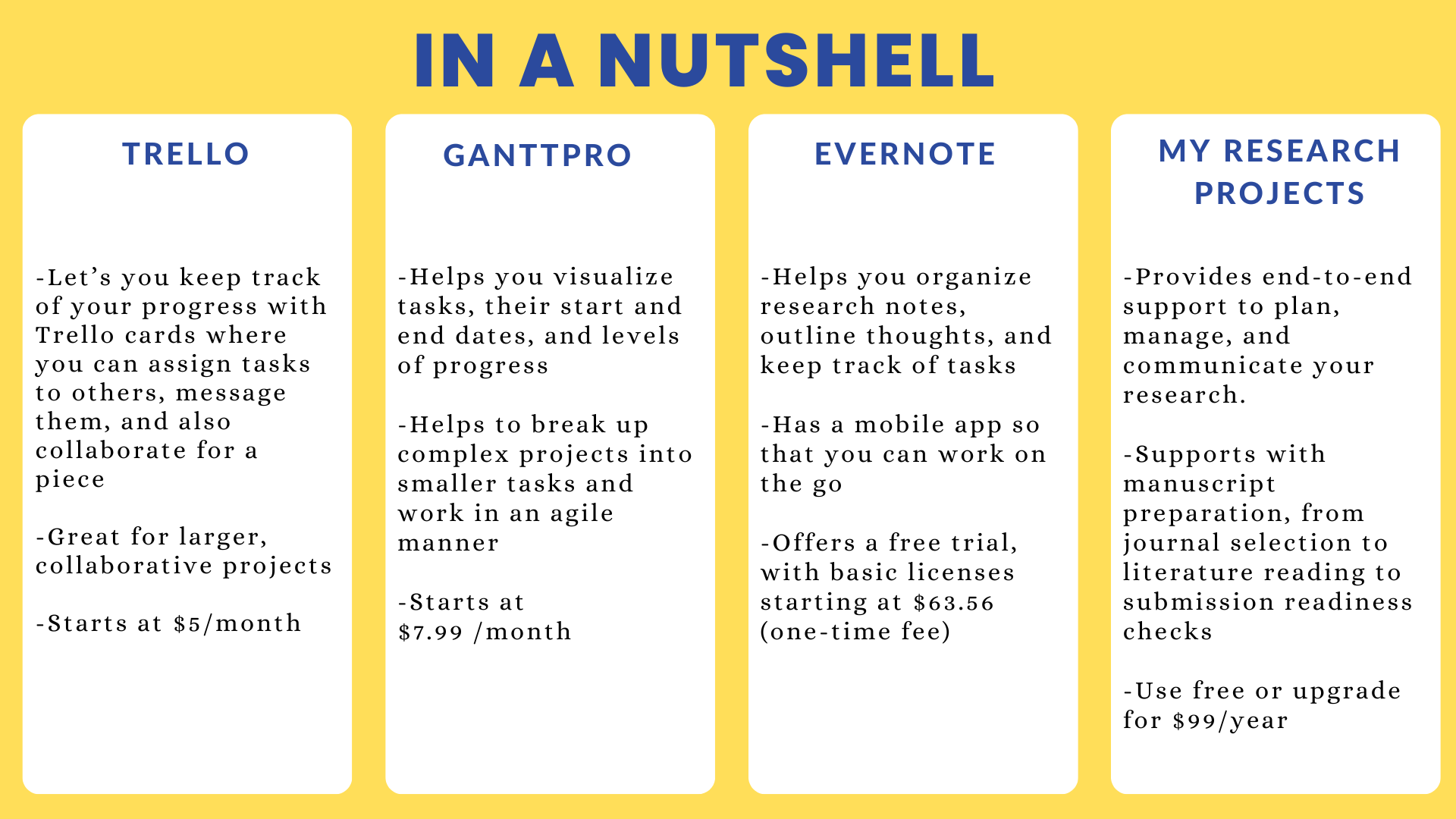Using digital tools for researchers effectively can be the difference between an average and an excellent piece of research. But today, with the long list of research tools available online, it is only natural for busy researchers to be baffled when it comes to making the right choice for specific needs. With considerations of time, cost, effectiveness and quality, there is a lot to check before you make the choice. We don’t want you to spend hours just looking for the best tools for researchers, so we’ve rounded up some of the most effective digital tools for researchers to make your life simpler.
In this comprehensive article, we have compiled a list of 16 useful online tools for researchers at various stages of the research journey. These tools will streamline your research process, help you stay organized, and provide you with easy access to the information you need. From reference management software to digital libraries, these cutting-edge tools cater to the needs of both experienced and novice researchers alike. Whether you’re working on a major research project or just starting out, this blog will help you get ahead of the curve and make your research journey a tad (we aren’t making big promises) bit easier.
Why are digital tools for researchers important
Before any digital tools for researchers were introduced, academics had to rely on old-school manual methods that were typically time-consuming, labor-intensive, and also limited in scope. For instance, you had to subscribe to journals or physically visit libraries and spend hours searching and sifting through tomes before finding the most relevant information. And once that was done, the process of organizing, storing, and referencing data was another challenge you had to overcome.
In contrast, online tools for researchers offer a wealth of information and resources at your fingertips today. With the option to search and access vast amounts of knowledge with a few clicks, researchers are able to boost their efficiency and effectiveness at work.
And it’s not just limited to online tools for researchers that allow you to easily store, organize, and manage information, there are a number of tools that can help you hone your writing, check for plagiarism, find the right journal, collaborate with other researchers, and share your knowledge, ideas, and resources. The rapid development of digital tools for researchers have revolutionized the way researchers work, making way for faster innovation and more groundbreaking research.
Types of tools for researchers
There are various types of online tools for researchers to choose from. These tools can be classified into various categories such as planning and management of research projects, literature search, data collection and analysis, reference management, editing and paraphrasing, and collaboration and communication. These digital tools for researchers have revolutionized the way academics work, adding to their time, productivity and effectiveness; this in turn makes research more accessible, efficient, and collaborative. Let’s take a look at some top tools for researchers across these key stages in the researcher journey.
Reference Management Tools
Reference management tools are great time saving tools for researchers. Not only do they allow you to create a library of relevant articles, they help you format your references, detect duplicate entries and replace incomplete references, and even share articles with other researchers. Furthermore, they are also extremely useful tools for researchers when it comes to correctly linking sources and citing referenced articles.
Among the top reference management tools for researchers, Zotero, Mendeley, and EndNote are the most widely used.
Zotero
Zotero has quickly become one of the must-have tools for researchers to capture and preserve high-quality publication data from various sources, including journal articles, websites, newspapers, and PDFs. Its integration with popular Word processors such as Microsoft Word, LibreOffice, and Google Docs allows you to efficiently manage citations and bibliographies as you write. The software’s built-in PDF reader enables you to identify and extract cited quotations and comments, which can be directly saved as notes. What sets Zotero apart is its advanced search feature, which enables users to perform complex searches, such as locating articles added in the last month by mentioning a specific keyword and creating auto-updating collections. Zotero can also identify retracted papers and sends out an alert when you attempt to cite a retracted paper.
Zotero follows the freemium model, where one can get 300 MB in the free version with additional storage available for a fee starting at $20/year.
Mendeley
An offering by Elsevier, Mendeley is among the best reference management tools for researchers that combines an intuitive, user-friendly interface with powerful organizational features. With Mendeley, you can store and manage sources, take notes, collaborate with others, and discover new research in your field. Mendeley’s PDF viewer has an excellent, easy-to-use, built-in capability with the option of editing a document simultaneously with other Mendeley users. ‘Mendeley Notebook’, a feature of Mendeley, helps you collate all your highlights and notes from multiple PDFs. ‘Mendeley Cite’, another of its features, is a citation plugin for Microsoft Word that lets you insert references and bibliographies into your document.
Mendeley is a free citation and paper management tool with up to 2 GB of cloud storage. It has a desktop application, mobile app, and Chrome browser extension, making it a top choice among tools for researchers.
Mendeley offers both a free and a premium version, where users get 2 GB in the free version and additional storage space with pricing starting at $55/year.
Endnote
Endnote is one of the paid reference management tools for researchers. It allows researchers to insert citations into the text, and simultaneously creates a bibliography with its “Cite While You Write” feature in Microsoft Word. Additionally, one can align and format the article as per the target journal requirements using its “Manuscript Matcher” feature. You can also conduct large-scale literature reviews with Endnote’s powerful analysis tools. Endnote is available in the cloud and accessible anywhere, providing researchers with the flexibility to work from any location.
Endnote offers a range of pricing options, starting at $124.95/year. It is one of the must-have tools for researchers keen on saving time and energy!
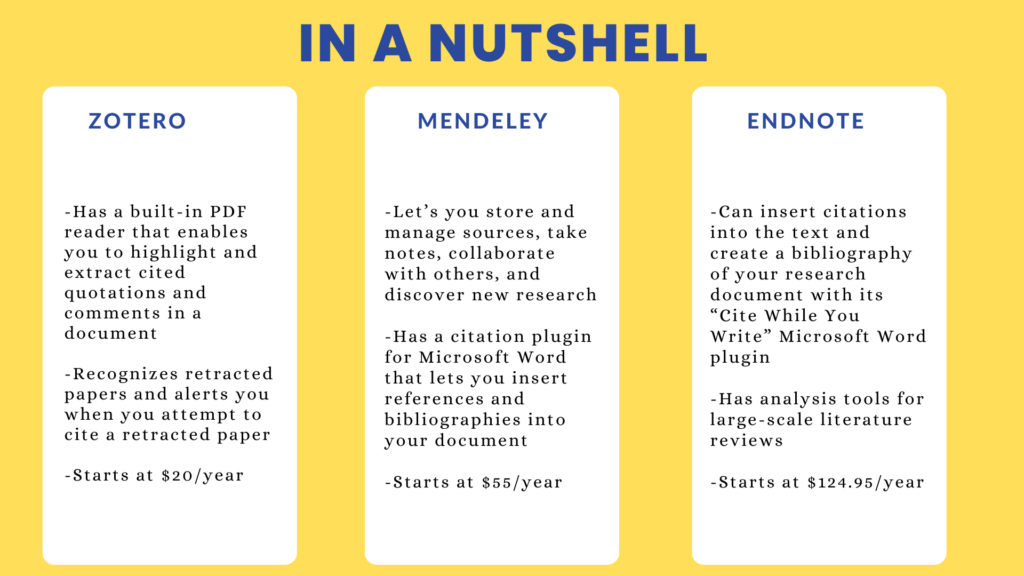
Academic Writing Tools
If you are not taking advantage of academic writing tools for researchers, well, you’re missing out on a lot. The range of things academic writing tools can do for you is astonishing – language editing, abstract writing, plagiarism checking and so much more! While there are a number of online tools for reseachers that can help improve your academic writing, here are our top choices in this category that you should know about.
iThenticate
iThenticate by Turnitin is an online plagiarism checker designed specifically for researchers and academics to review their manuscripts prior to journal submission and publication. iThenticate is one of the most popular tools for researchers looking to check their writing for originality and ensure they have cited all sources appropriately.
With its advanced plagiarism detection technology, iThenticate compares a submission to an extensive database of web pages and scholarly content before producing a similarity score and report. Researchers can use this report to eliminate any inadvertent instances of plagiarism and other blunders in their research papers.
The price for an iThenticate license starts at $100 for a manuscript and is valid for multiple plagiarism checks for this single document over a year. If you need to check more than one manuscript, you can opt for an annual license at a higher price.
Scholarcy
One of the well-known tools for researchers, Scholarcy is an innovative AI engine that helps you analyze different sections of an article, filter out the noise, and deliver a precise structured summary of the research. Scholarcy doesn’t just condense papers into referenced lay summaries, it highlights key claims and statistics mentioned in the research paper that are most useful to your work.
It also extracts all the tables and figures and links to their cited location in the text, saving researchers hours of time searching for the most relevant papers. The smart AI engine is also a great tool for researchers looking to generate lay summaries that can help promote their research to a broader audience
You can use the free Scholarcy browser extension on Chrome or Edge to create summary flashcards online or build your own personal interactive library with a subscription of $7.99 per month.
Scrivener
Scrivener is among the underrated tools for researchers that can help make researchers’ lives simpler if used effectively. It has a user-friendly interface that allows researchers to easily organize their research notes, documents, and outlines. Scrivener gives you three ways to organize your projects: the Binder – which lets you manage folders and text, the Outliner – which helps you outline your research before you write it, and the Corkboard – to help you plan and organize your ongoing tasks.
Scrivener also has a mobile app that syncs with your devices ensuring everything is in one place. This makes it a great option for those who want to walk around and research ideas or take notes on your phone.
Scrivener offers a free trial period, with lifetime licenses available from $63.56 for MacOS and Windows.
Paperpal
Paperpal is as multifaceted as a Swiss Knife and stands tall among online academic writing tools for researchers. With in-depth language and grammar checks, instant and precise academic translations, relevant subject-specific writing recommendations, and critical technical checks, its suite of tools has you covered from the first draft itself. Use the Paperpal for Word plug-in and improve your language as you write in Microsoft Word, including real-time suggestions on vocabulary and phrasing.
Turn to Paperpal for Web to enhance your content with instant checks to ensure error-free language and grammar, clarity, and readability. Choose Paperpal for Manuscript if you have a manuscript ready for submission; its comprehensive language and technical checks ensure your work meets journal guidelines by flagging problem areas that could lead to desk rejection.
The best part about Paperpal, also something that makes it different from other more generic grammar editing tools, is that it is tailored for researchers and academic writing. You can get up to 500 edits for free on Paperpal for Word and Web or enjoy unlimited support at just $99 per year. Paperpal for Manuscript gives you an edited version of your article with suggestions in track changes for just $29.
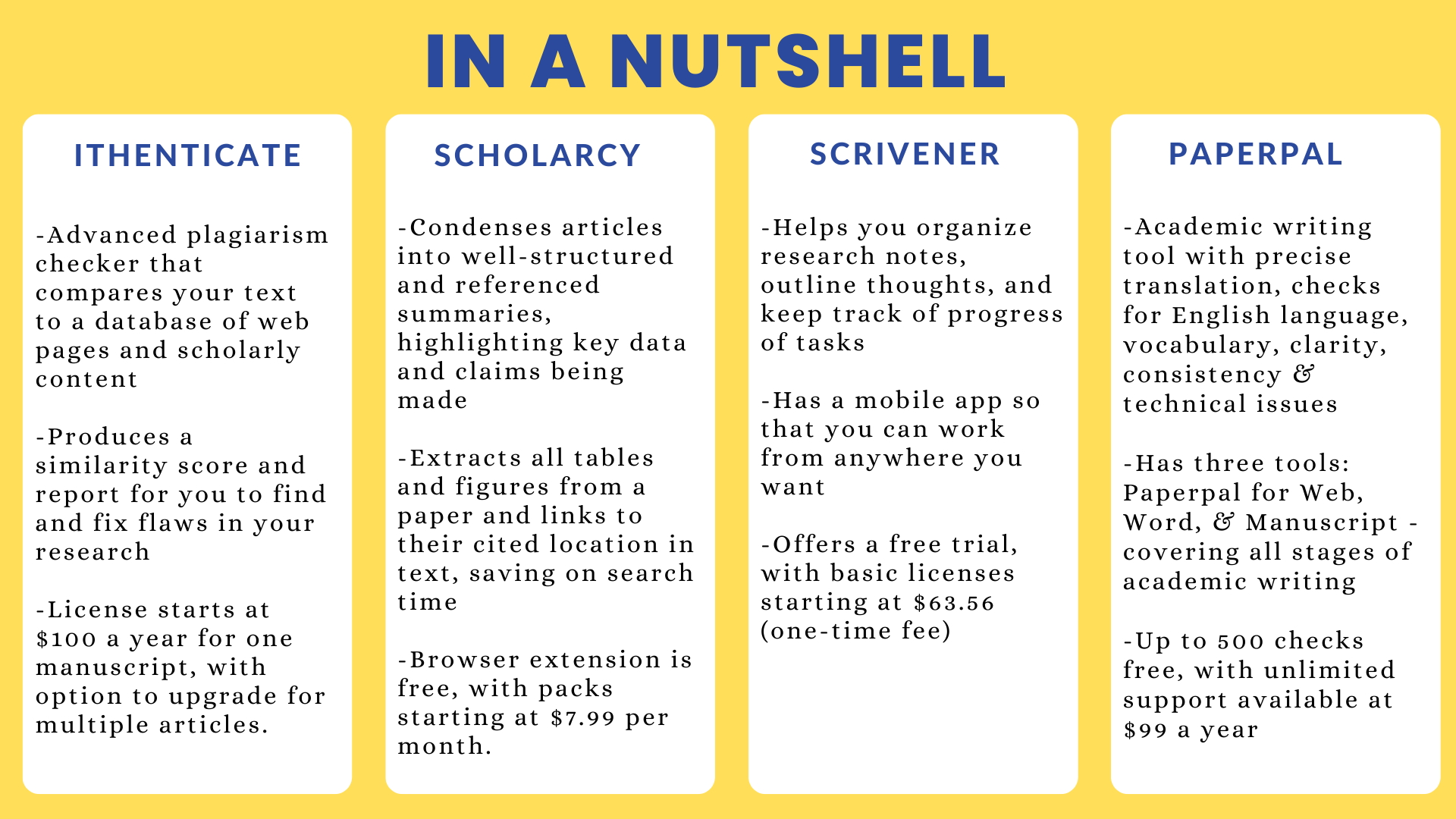
Project Management Tools
There are several online tools for researchers to manage and organize their work, including keeping track of task completion, setting deadlines, and just having everything in one place. Four tools for researchers that must be there in your productivity kit are Trello, GanttPRO, Evernote, and My Research Projects.
Trello
You can use Trello to visually organize your ideas on its boards with the help of interactive cards. These cards can be used in multiple ways – you can create lists, assign tasks, message and tag those you are collaborating with, link files, add due dates–all on the virtual “back” of the card. You can also drag cards between lists, copy cards that you use often (or rather, use the cards as templates), and send cards to other boards. Basically, you can see your entire research process on a single Trello board.
This is a useful tool for researchers involved in large collaborative projects that span the globe. Trello has a free version that offers limited features with pricing models starting at $5 a month.
GanttPRO
GanttPRO is another tool for researchers that helps you organize your thoughts better. A Gantt chart timeline on GanttPRO is the best way to visualize tasks, know their start and end dates, and track your progress along the way. The vertical and horizontal axes in a Gantt Chart present a visual summary of how various aspects of your research project are progressing, which allows you to address specific tasks that need extra or immediate attention.
GanttPRO is hosted in the cloud, which makes is easily accessible. It offers users a free trial with the option to choose from plans starting at $7.99 per month.
Evernote
A productive way to jot down notes and ideas and sort through your research materials, Evernote is one of the most popular online tools for researchers. With Evernote, you can organize your research by a simple notebook structure to keep similar notes together or creating tags and folders for specific purposes.
You can save webpages, articles, or screenshots to your Evernote notebook and use the handy multimedia feature to enhance these by adding new text, images, documents, and even audio messages captured with its inbuilt recorder. Evernote also helps you sync your notes across devices so you can manage your notes across multiple platforms.
The basic version of Evernote lets you create and save notes but has limitations on storage space. You can buy more storage by opting for a paid subscription plan, which is currently available from $5.83 a month at ongoing discounted prices.
My Research Projects
My Research Projects by Researcher.Life is designed for researchers and helps you plan, manage, and communicate your work effectively. It promises end-to-end support in transforming your research into a well-written manuscript with suggestions on suitable journals for your research and guidance on the most relevant literature to cite. You can use the comprehensive submission readiness check to ensure your manuscript meets journal guidelines, with checks for language quality, structural completeness, clarity and consistency, and mandatory declarations. You can also generate detailed article summaries to help you convey your research findings more effectively.
My Research Projects lets you check one manuscript and get a detailed report for free by subscribing to Researcher.Life. You can unlock premium checks for multiple manuscripts by upgrading to the Prime Pack for $99 a year.
Academic Search Engines
As researchers you are expected to keep up with the latest developments in your own and related research fields. Yet, with the exponential growth in research output, this is far from easy. This is what makes academic search engines invaluable to academics searching for relevant scientific information. They use keywords to help researchers find, access and read about the latest most relevant research, including peer-reviewed articles, genuine information, author home pages, and university websites.
Google Scholar, R Discovery, and Scopus are our top tools for researchers in this category.
R Discovery
R Discovery is a strong contender when it comes to the best literature search and reading tools for researchers. An AI-powered app for researchers, R Discovery boasts of an expanding library of research content that includes over 100 million research papers across 9.5 million topics and more than 32,000 journals worldwide. It uses your topics of interest to create a personalized reading feed, with suggestions on top reads, smart summaries, and other features to help you discover the right research in minutes.
This includes open access articles, preprints, and pay-walled content (accessible through institutional credentials) across all major subject areas, including biology, medicine, philosophy, political science, environmental science, social sciences, and psychology. The best part is that this app for researchers continually upgrades its features and eliminated predatory journals to ensure you have access to reliable research that works for you.
R Discovery is one of the many tools for researchers developed by Researcher.Life and is completely free to install and use. It is available on both mobile and web, allowing for streamlined reading on your preferred device.
Google Scholar
If you’re an academic, you probably have used Google Scholar sometime in your research journey. It is one of the most used tools for researchers and acts as an online search engine for academics looking for scholarly literature and relevant sources to cite. It is tailored for academics, which means you can use different keywords to look up various research articles, theses, books, and conference papers to support your research study.
Researchers can also search for authors, journals, and other titles and can even create an account to save their search results. The one drawback here though is that you will need to keep searching until you find related research, and even then you will still need to browse through these individually to find the most relevant content for your research topic.
Scopus
Another popular academic search tool for researchers is Scopus, an offering by Elsevier that is very similar to Google Scholar and Microsoft Academic. The largest abstract and citation database of peer-reviewed research with over 1.7 billion cited references, Scopus houses content indexed from more than 25,000 active titles and 7,000 publishers, all carefully vetted and selected by an independent review board.
With Scopus, you can look for articles, journals, and any other sources that will help you write better research. You can also refine your literature search by filtering for author name or affiliation among others. Scopus also has analytical tools to help you visualize and compare research data – that is, you can view author, journal, and article impact metrics through the detailed research output and trends reports that Scopus provides.
Scopus works as an API that can be integrated into an institution’s repository or research information management systems. While it is free to use for non-subscribers, there is limited access to content with additional costs to access paywalled articles on this platform.
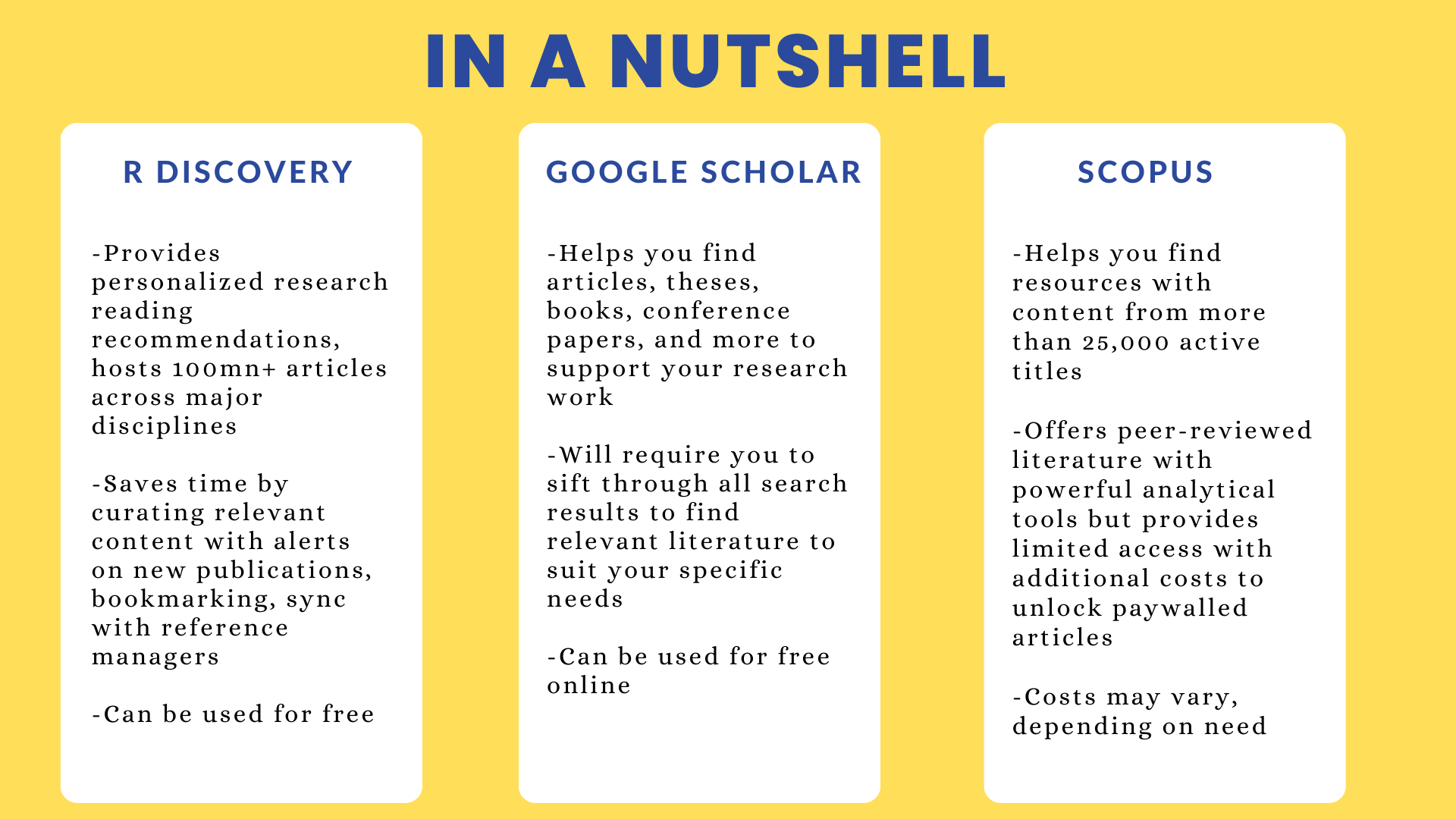
Journal Selection Tools
Given the enormous number of scholarly journals around and new ones coming up every year, it can be hard to select the best journal for your research paper. Despite its challenges, the process of finding the perfect journal, which is respected, relevant, and reliable, is one of the most critical tasks to get right for researchers. This is why good online journal finders are invaluable tools for researchers.
Elsevier’s Journal Finder tool and the Global Journal Database (GJD) are two pretty effective journal selection tools for researchers.
Journal Finder
The Journal Finder tool by Elsevier, one of the largest publishers of peer-reviewed journals across disciplines, is a great solution for authors looking to shortlist journals for their work. Just use relevant keywords, titles, or your research paper abstract to get a list of recommended Elsevier journals that publish research similar to yours.
Its intelligent machine learning algorithm uses terms specific to the corresponding research field to generate the best matches for your article. You can choose from the top of the list or sort this further using filters based on your preferences. The Journal Finder also lists journals with open-access publishing options and those that cover multidisciplinary research fields.
Elsevier can be used for free to search for journals related to your research.
Global Journal Database
The Global Journal Database, developed by Researcher.Life, comprises of more than 43,000 journals indexed in reputed public directories like Directory of Open Access Journals (DOAJ), Scopus, and Web of Science. Researchers can search for relevant journals using the title or ISSN, similar topics, research paper abstracts, and even manuscripts; the advanced AI engine will use this to generate the best journals for you.
Each journal recommendation comes with a detailed journal report that has key information about shortlisted journals, including publisher details, journal metrics, author instructions, the editorial review process, and even a list of the latest articles published. With the Global Journal Database, you can see where your preferred journal is indexed and browse its publishing history to better understand its scope. The broad journal coverage, multiple search modes, and detailed journal reports make this an exceptional tool for researchers, simplifying and speeding up the often-daunting journal selection process.
The Global Journal Database is available free with a Researcher.Life Essentials Pack subscription.
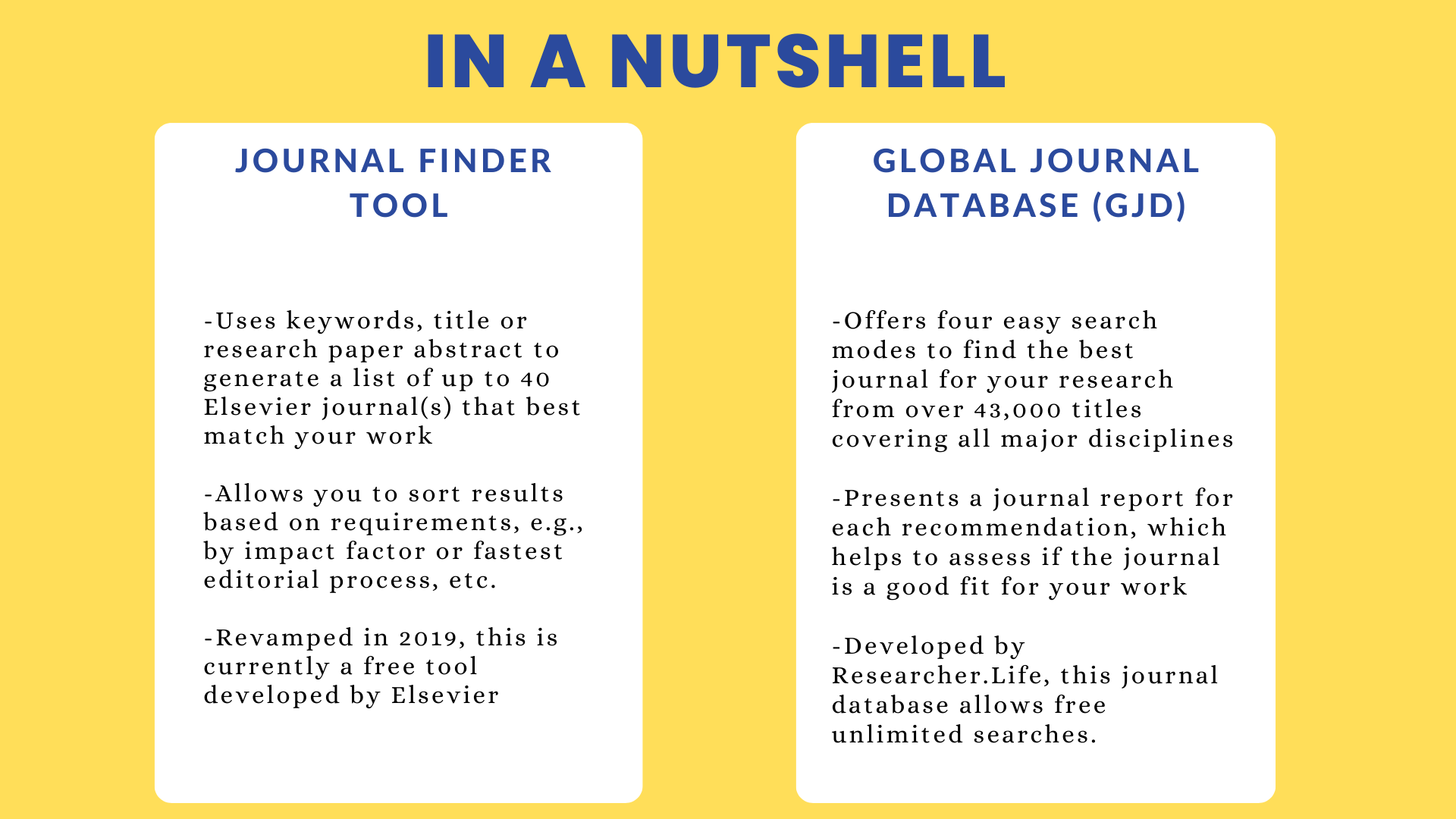
Wrapping Up
Researchers everywhere are on a quest to uncover new insights and come up with ground-breaking research. Choosing the right digital tools for researcher and using these effectively can make your journey from brainstorming to breakthroughs a smoother, easier, and faster one.
If you’re looking for a seamless transition between various tools, choose Researcher.Life, which brings together innovative solutions to accelerate and optimize each stage of your research journey. Turn to Paperpal the next time you’re perplexed by language nuances, swipe through R Discovery’s reading recommendations to keep up with the latest developments, manage your research effectively with My Research Projects, or find the right journal for your paper with the Global Journal Database. Experience Researcher.Life and its many bespoke tools for researchers.
Editage All Access is a subscription-based platform that unifies the best AI tools and services designed to speed up, simplify, and streamline every step of a researcher’s journey. The Editage All Access Pack is a one-of-a-kind subscription that unlocks full access to an AI writing assistant, literature recommender, journal finder, scientific illustration tool, and exclusive discounts on professional publication services from Editage.
Based on 22+ years of experience in academia, Editage All Access empowers researchers to put their best research forward and move closer to success. Explore our top AI Tools pack, AI Tools + Publication Services pack, or Build Your Own Plan. Find everything a researcher needs to succeed, all in one place – Get All Access now starting at just $14 a month!