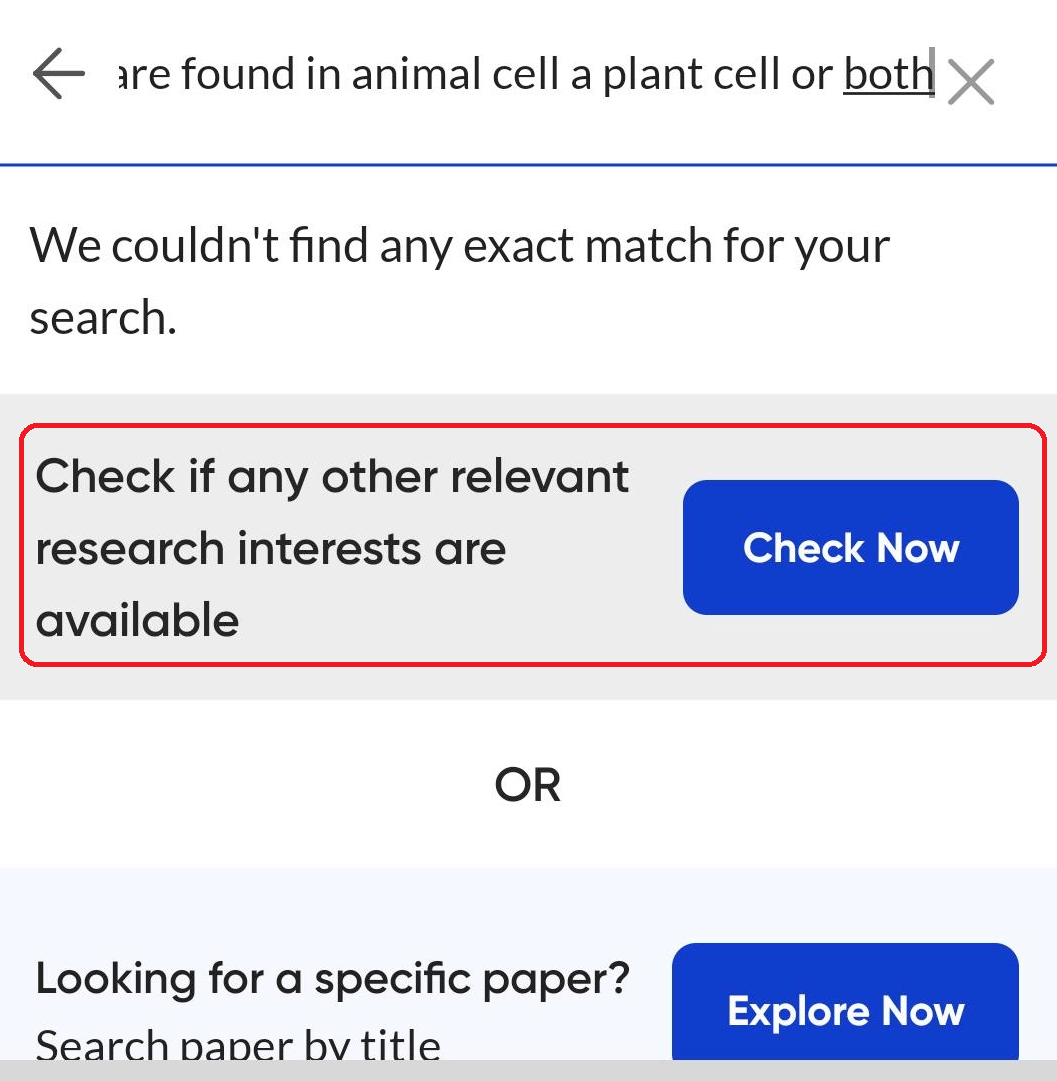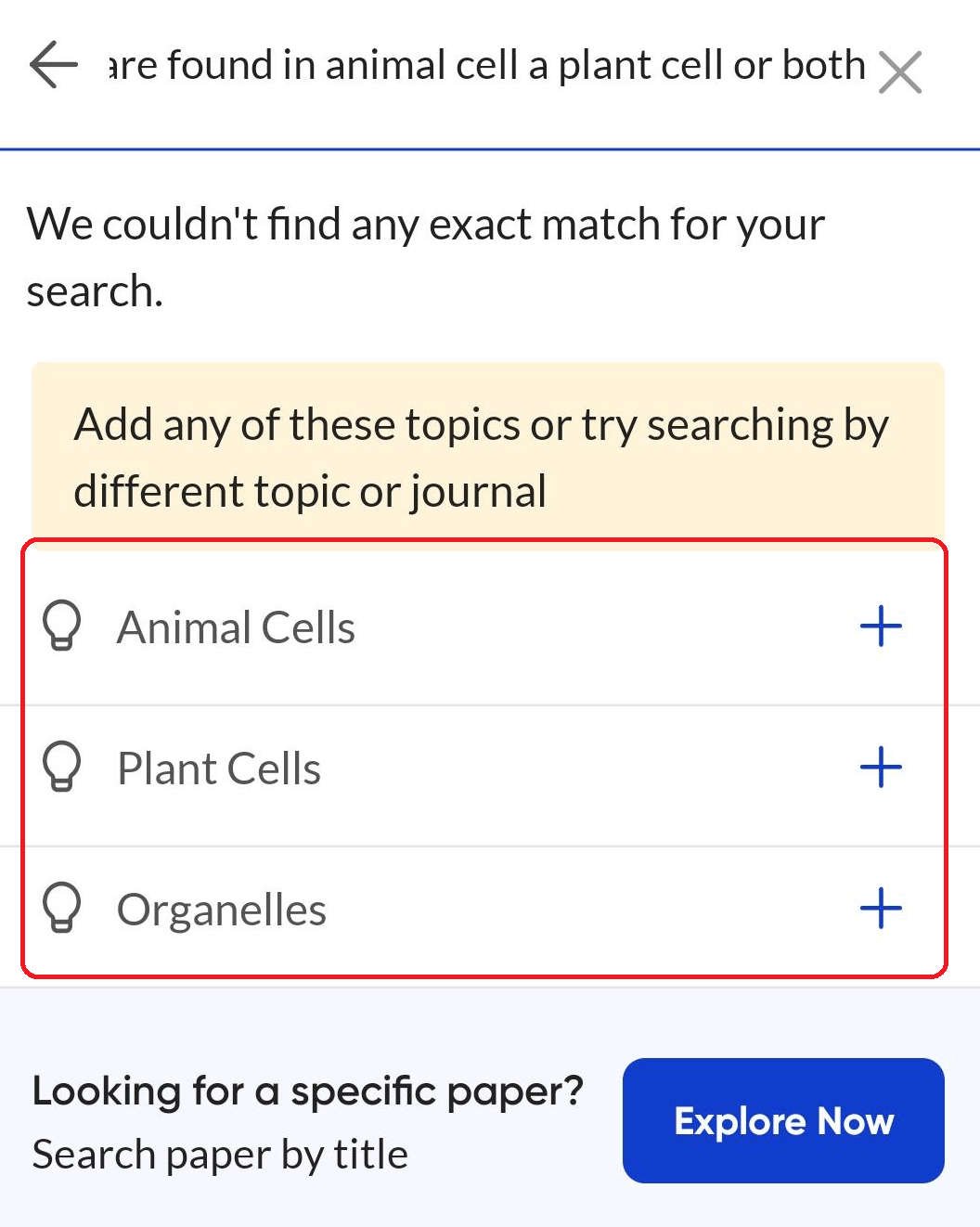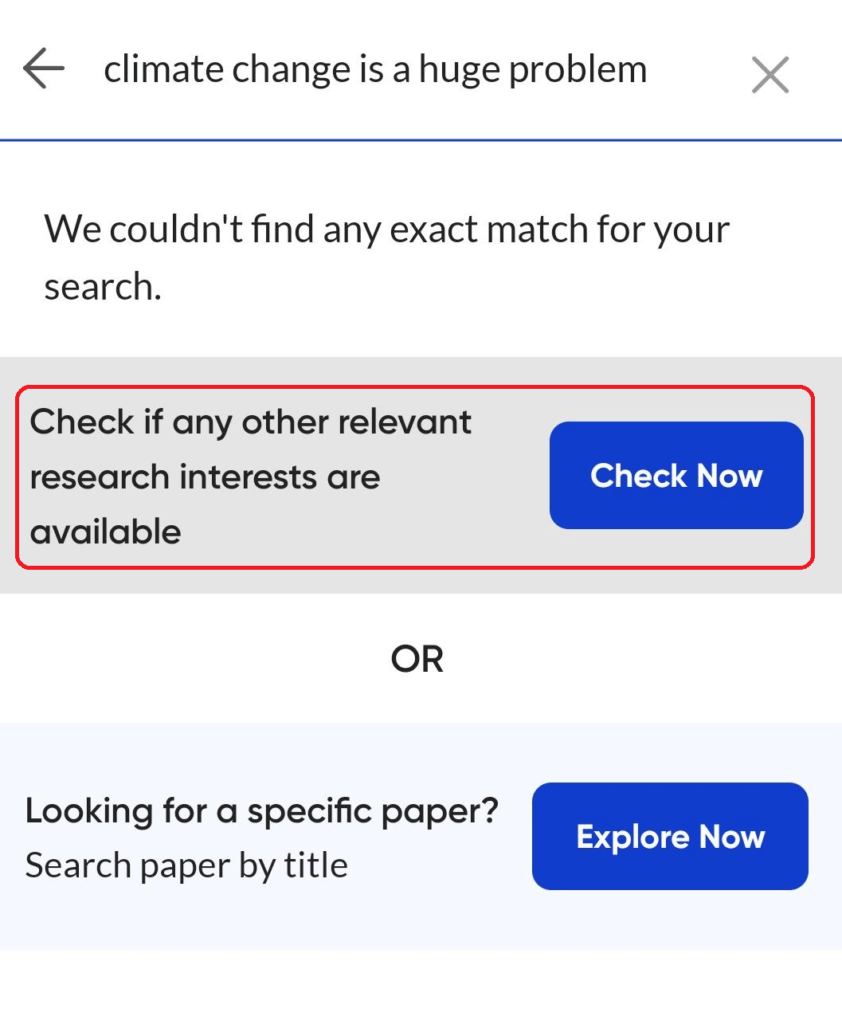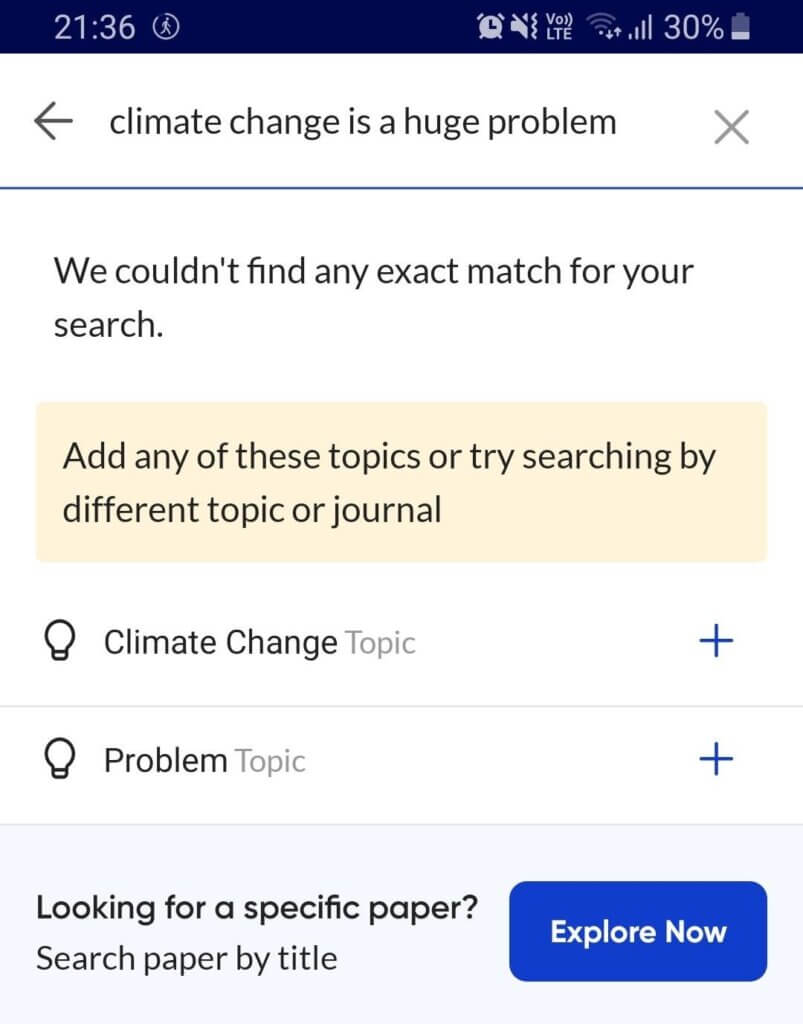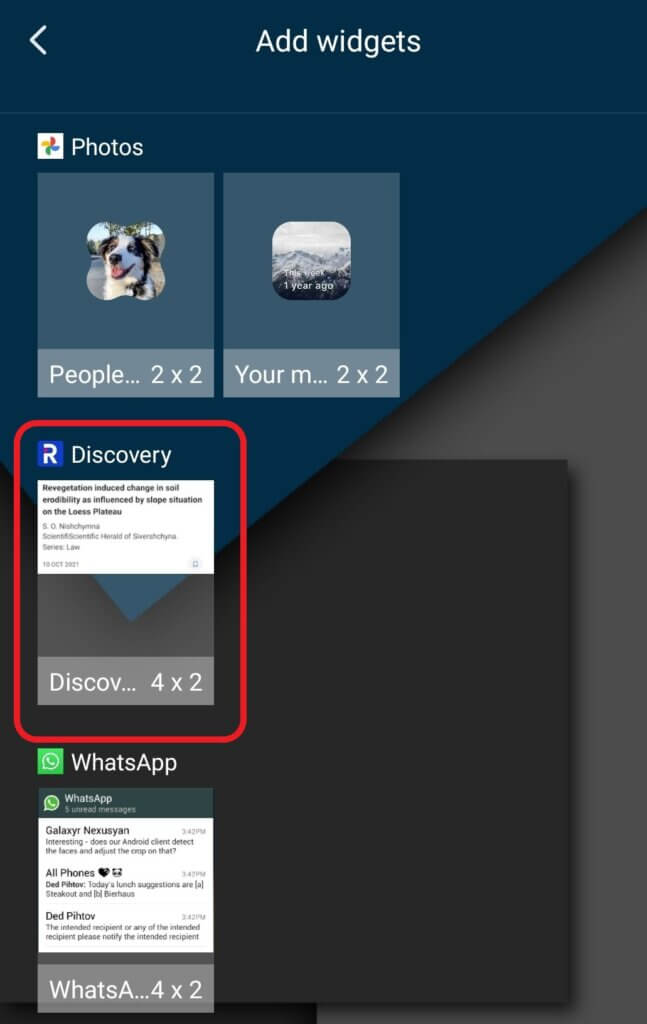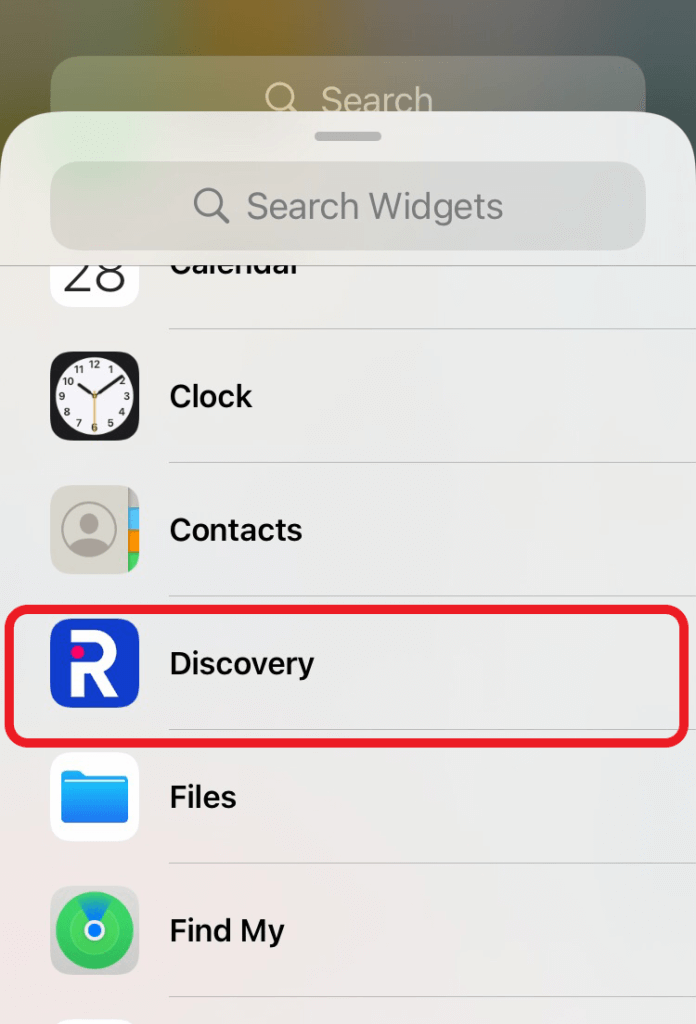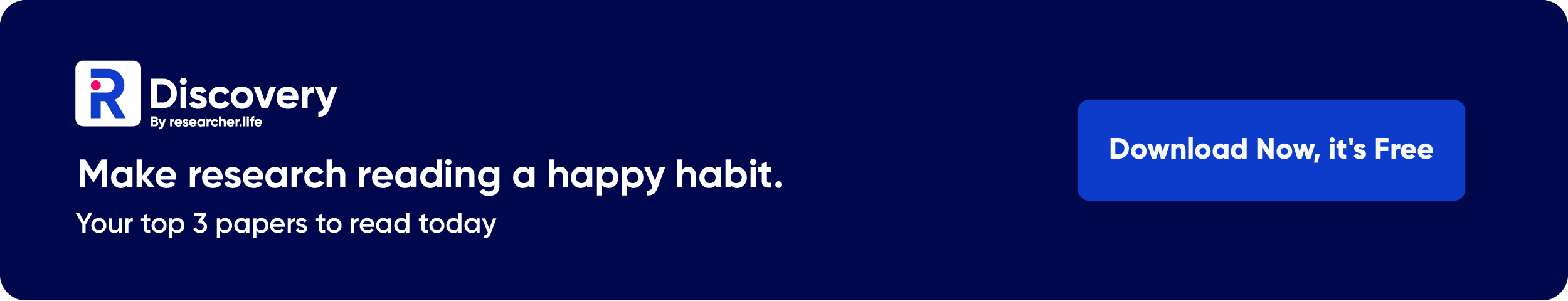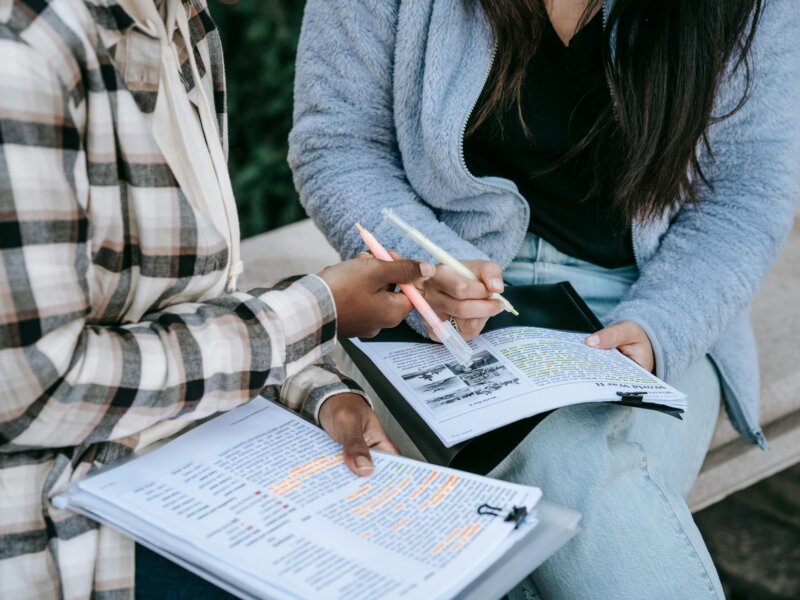In March, we continued making enhancements to the search function to make search more user friendly and intuitive at R Discovery. We also launched a widget for both Android and iOS systems so you get to read the latest published papers as early as possible. Read on to know more!
Topic suggestions based on your search query and other improvements
When you search for a string of text on R Discovery, the tool understands the topics you might be looking for and offers relevant topic suggestions. You can choose from these topics or look for other topics and see how each action changes your search results.
Moreover, the Journal filter above your search results now allows you to select multiple journals instead of just one.
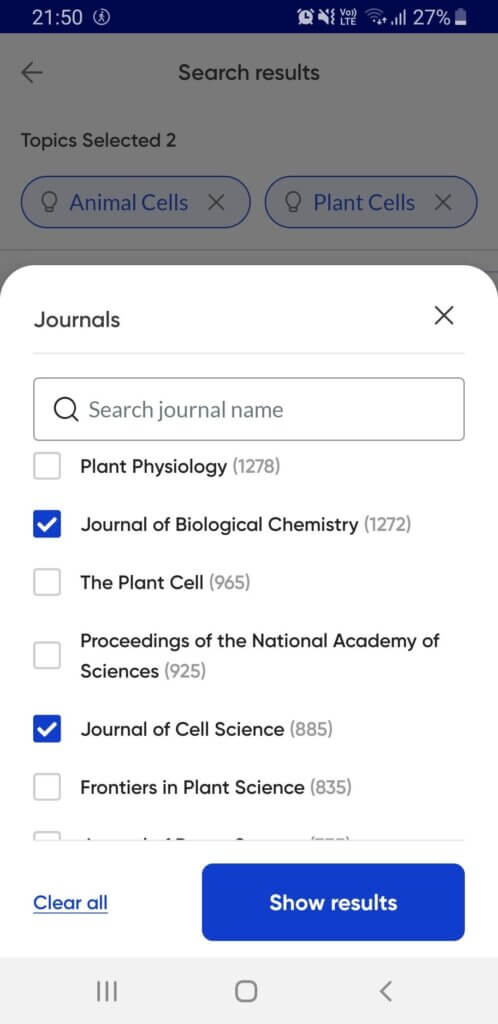
Try out the enhanced search now!
New onboarding options – paper titles and search strings
If stumped by the range of topics to choose from, new users of the app can sidestep the topic selection process during onboarding and choose paper titles instead. R Discovery will extract relevant topics from these papers and allow the user to vet the topics before creating their personalized feed.
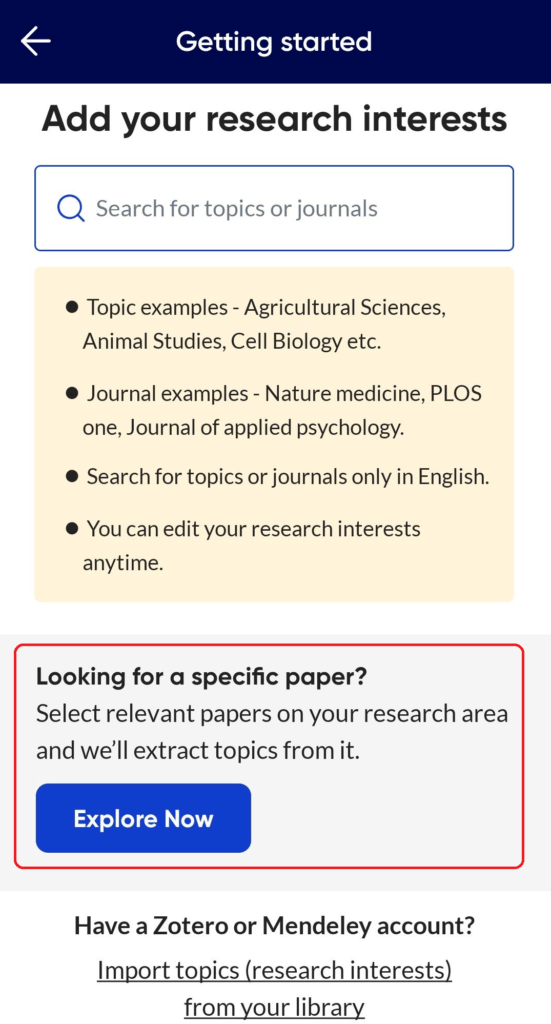
In case none of the onboarding options work for the user (choosing topics, journals, or paper titles), they can enter their search query and the tool will extract and suggest topics from the search string.
Get updated on the latest research with the R Discovery widget!
Stay updated on your topics by adding the R Discovery widget to your screen. Here’s how.
For Android devices, you can touch and hold an open space on your device’s home screen until the widget icon appears at the bottom of the screen. Click on the icon and browse through the widgets until you come upon Discovery. Drag and drop the widget on your device’s home screen.
For iOS devices, you can touch and hold an open space on your phone’s home screen until the apps begin to jiggle and the + sign appears at the upper left corner. Click on + and browse through the widgets until you find Discovery and add the widget.
If you haven’t yet updated to the latest version of the R Discovery app, please do so now to get access to the latest features.
We would love to hear your feedback and any suggestions on what you’d like for us to work on. Do let us know what you think of the latest updates from R Discovery! You can either write to us if you have any ideas to share, or choose your preferred slot to talk to us.
And do check out the Researcher.Life Ambassador program – it’s a great opportunity for researchers to empower themselves and their academic communities with advanced tools and services from Researcher.Life. If you want to learn more about the program before you sign up, join one of our two briefing sessions on 29th April. Click on the links below to see each session’s timings and register for the one that suits you.
Have a wonderful April!